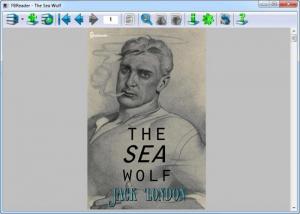FBReader
0.12.10
Size: 0 Bytes
Downloads: 4227
Platform: Windows (All Versions)
You can use FBReader to load and read various kinds of eBooks. The software lets you keep your eBooks in a well organized collection, so you may find and open them on the fly. It also makes finding new eBooks much easier. Whenever you wish to read a book on your computer, you will be able to find it and continue where you've left of, at a moment's notice.
FBReader is available for Windows and Mac OS X and you can also find it on Google Play, for Android-based smartphones and tablets and on Apple's App Store, for iOS devices. The software is free and you can have it up and running in no time. Its hardware requirements are next to insignificant and it doesn't ask for any special tools or services.
The user interface consists of the main text preview area and a toolbar, with navigation controls, as well as options for importing eBooks, jumping to other pages, switching between reading and library mode and others. Loaded books are displayed with default fonts and colors, but you can change them on a tabbed settings menu. The software lets you choose different fonts, text and background colors and you can make many other fine adjustments.
Imported eBooks are stored automatically in a library, which you can view on the same interface. What's more, FBReader is capable of sorting books by author and tags, without asking for any user input. In other words, you can find a book by its author or by custom tags, which can be assigned when importing the book.
FBReader can open web links fond in eBooks, using your default web browser. What's more, the software can also download eBooks from the Internet. It lets you browse through various online libraries, on its user interface, where you may even find free eBooks. If you find something you like, you can simply click a link to download it and add it to your local library. Also, if you find mentions to other titles as download links, within an eBook, you can download them right away.
With FBReader, gathering, organizing and reading eBooks can be done in a comfortable manner.
Pros
FBReader is capable of sorting eBooks automatically. It can also download eBooks via web links. The software places a good number of customization options at your disposal.
Cons
In terms of appearance, the Windows version doesn't look as good as the Mac OS X or mobile versions.
FBReader
0.12.10
Download
FBReader Awards

FBReader Editor’s Review Rating
FBReader has been reviewed by Frederick Barton on 04 Nov 2015. Based on the user interface, features and complexity, Findmysoft has rated FBReader 4 out of 5 stars, naming it Excellent